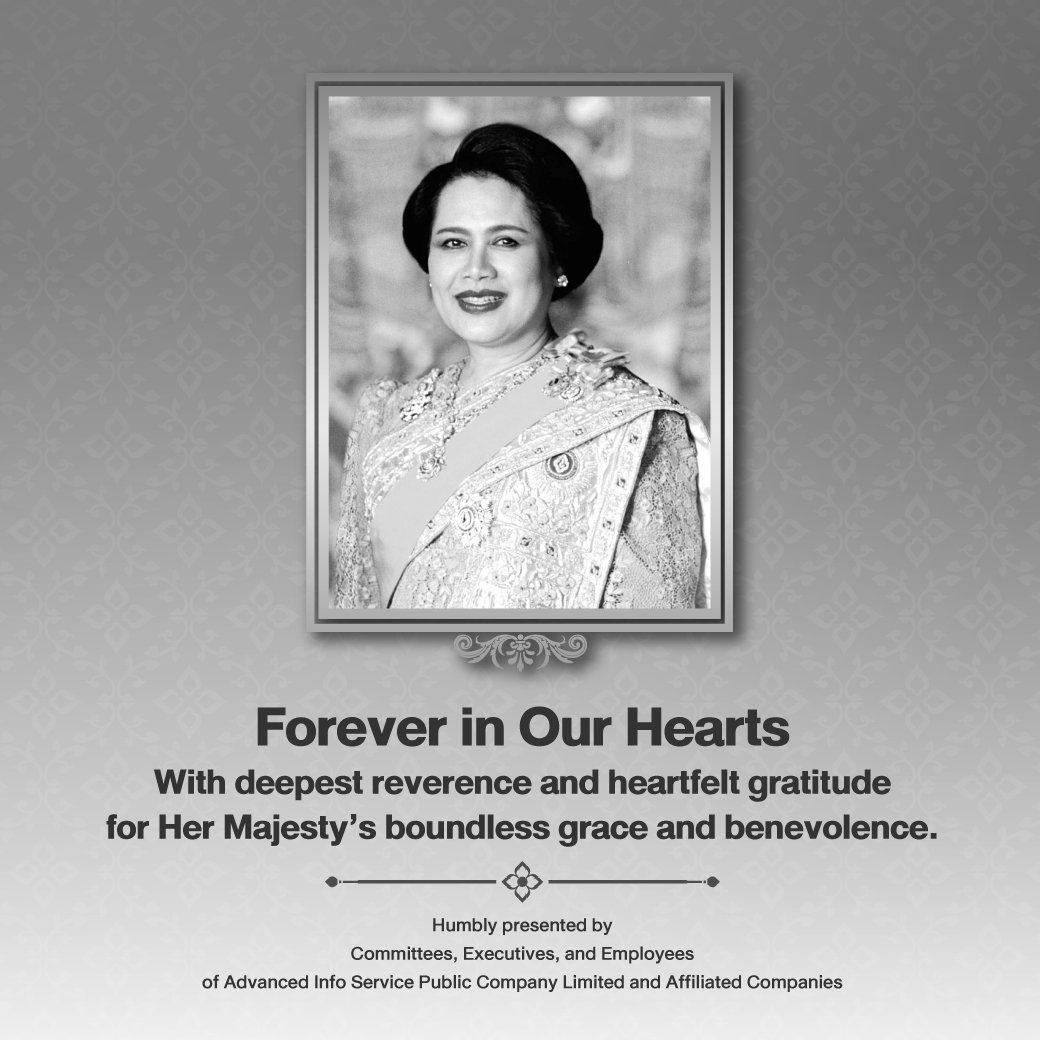


AIS eBusiness Portal คืออะไร
บริการออนไลน์ที่ออกแบบมาสำหรับลูกค้ากลุ่ม Enterprise เพื่ออำนวยความสะดวกในการสื่อสารกับ AIS และบริหารจัดการข้อมูลค่าใช้จ่าย ผู้ใช้บริการ รวมถึงบริษัทในเครือทั้งหมด ผ่านระบบศูนย์กลางที่อัปเดตข้อมูลล่าสุด เข้าถึงได้ทุกที่ทุกเวลา พร้อมมาตรการรักษาความปลอดภัยด้วยการยืนยันตัวตน
ผู้ใช้งานอย่างเข้มงวด พอร์ทัลนี้ช่วยเพิ่มประสิทธิภาพในการบริหารจัดการข้อมูลขององค์กร รองรับการกำหนดสิทธิ์การใช้งานตามบทบาทของพนักงาน และให้บริการแบบครบวงจร ทั้งการแจ้งและติดตามปัญหา พร้อมธุรกรรมหลากหลาย
จุดเด่นของบริการ
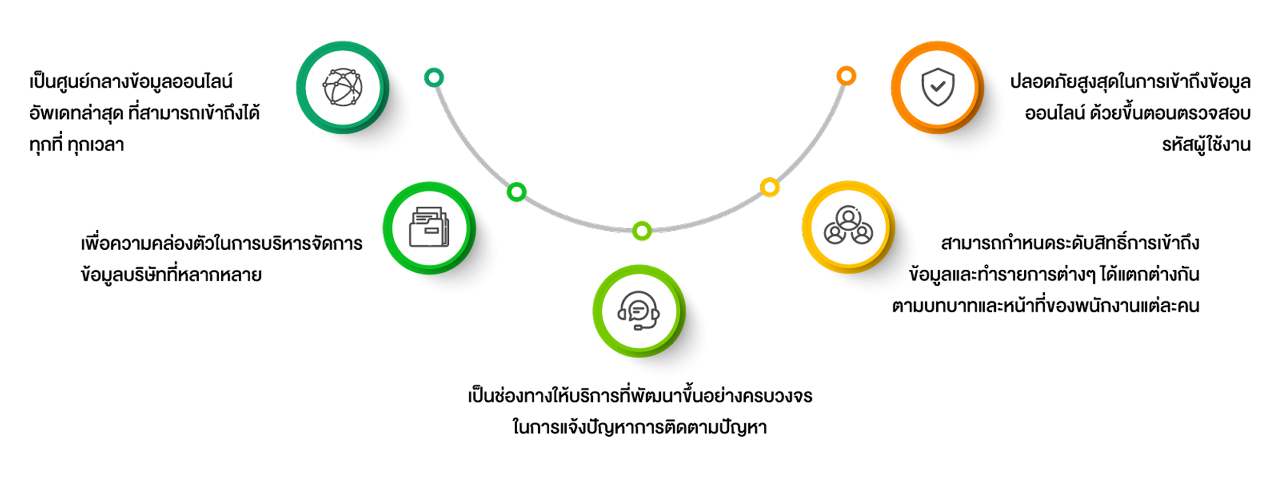
สำหรับธุรกรรมทั่วไป
สำหรับธุรกรรมทั่วไปบน AIS eBusiness Portal ช่วยให้ผู้ดูแลสามารถบริหารจัดการหมายเลขโทรศัพท์ในองค์กรได้อย่างสะดวก ไม่ว่าจะเป็น การดูรายงานสรุปค่าใช้บริการ ตรวจสอบหรือดาวน์โหลดใบแจ้งค่าบริการ สมัครหรือจัดการแพ็กเกจ และเข้าถึงสิทธิพิเศษต่าง ๆ ขององค์กร ทั้งหมดผ่านระบบออนไลน์ที่ปลอดภัย ใช้งานง่าย และรองรับการทำงานได้ทุกที่ทุกเวลา เพิ่มความคล่องตัวและประสิทธิภาพในการจัดการ สื่อสารภายในองค์กรอย่างมืออาชีพ

สำหรับดูรายละเอียดการใช้งาน (CDR)
สำหรับธุรกรรมดูรายละเอียดการใช้งาน ผู้ใช้งานสามารถเข้าถึงข้อมูล CDR (Call Detail Record) ของแต่ละหมายเลขในองค์กรได้อย่างสะดวก เพื่อใช้ตรวจสอบและบริหารการใช้งานโดย CDR คือบันทึกรายละเอียดการโทร ข้อความ และการใช้งานอินเทอร์เน็ต ซึ่งช่วยให้องค์กรวิเคราะห์การใช้งาน ควบคุมค่าใช้จ่าย ป้องกันการใช้บริการผิดวัตถุประสงค์ และใช้เป็นหลักฐานกรณีเกิดข้อพิพาทได้อย่างมีประสิทธิภาพ
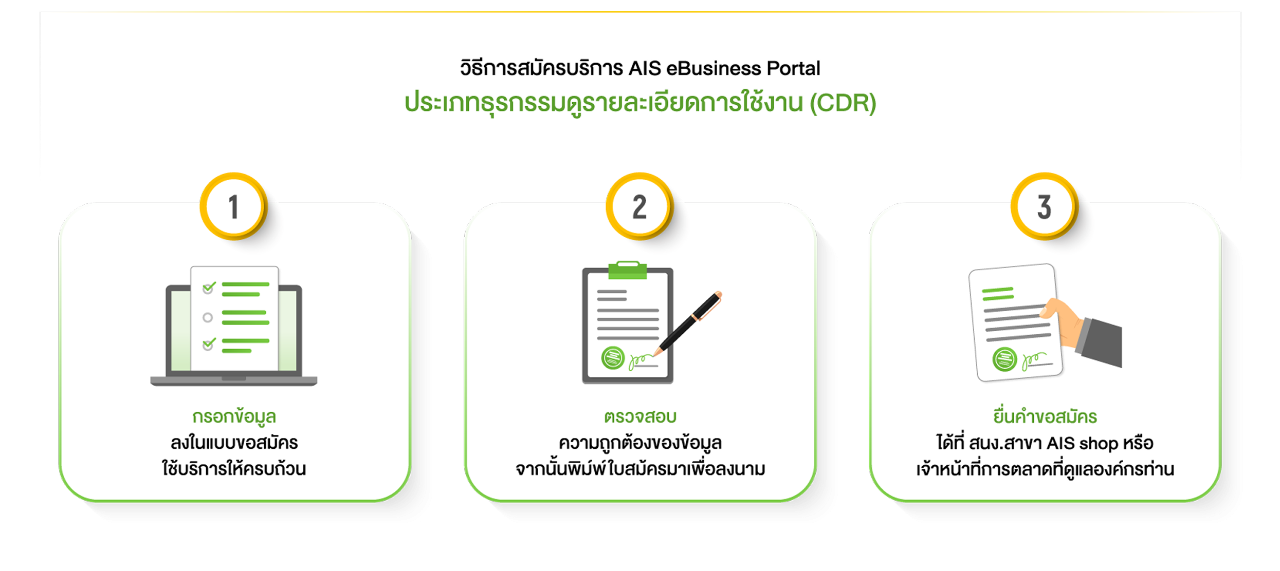
สำหรับธุรกรรม Universal Tracking
บริการ Universal Tracking System (UT) คือ ระบบที่สำหรับตรวจสอบตำแหน่งของ รถ คน หรือสิ่งของต่างๆ ผ่านทางเว็บแอปพลิเคชัน (Web Application) หรือโปรแกรมสำหรับโทรศัพท์เคลื่อนที่ (Mobile Application) โดยใช้ควบคู่กับอุปกรณ์ติดตาม (GPS Tracking) เพื่อรายงานตำแหน่งของอุปกรณ์ติดตาม ไปยังระบบ UT และยังสามารถทำการบริหารจัดการอุปกรณ์ได้ เช่น สร้างขอบเขตเสมือน (Geo-fence) ตั้งค่าการแจ้งเตือนของอุปกรณ์ (Notification) เป็นต้น
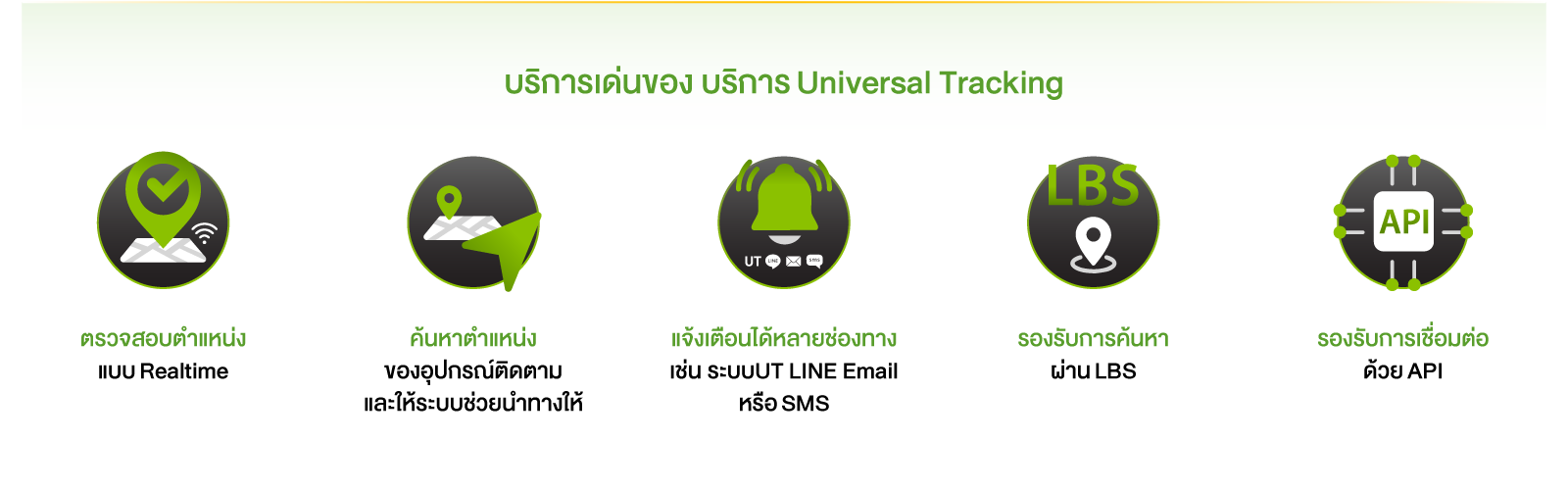
สำหรับธุรกรรม Cloud PBX Portal
Cloud PBX Portal คือแพลตฟอร์มออนไลน์ที่ช่วยให้องค์กรบริหารและจัดการระบบโทรศัพท์ (Cloud PBX) ได้ด้วยตัวเองอย่างง่ายดาย ทั้งการเพิ่ม ลบ หรือปรับแต่งการใช้งานของแต่ละหมายเลข รองรับการทำธุรกรรมต่าง ๆ ได้อย่างสะดวก รวดเร็ว และปลอดภัย เหมาะสำหรับองค์กรที่ต้องการความคล่องตัว และลดความซับซ้อนในการบริหารระบบสื่อสารในยุคดิจิทัล
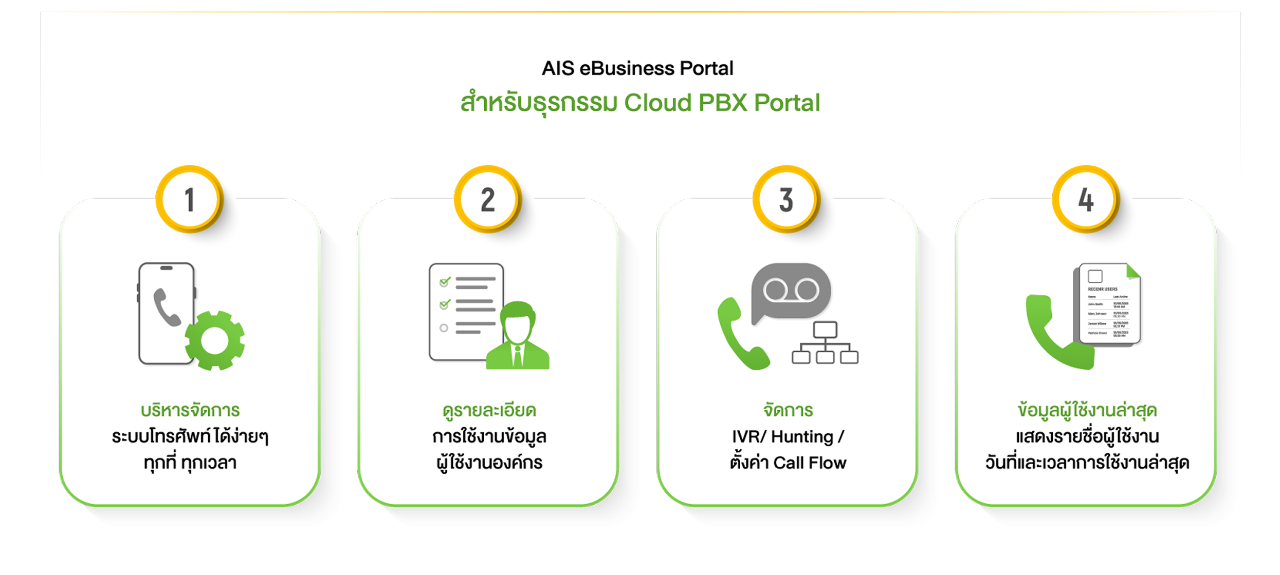
สำหรับธุรกรรม Technical Support
Technical Support Portal จาก AIS Business ช่วยให้ลูกค้าในกลุ่มบริการ Data Network เช่น DDC, Corporate Internet, IP-VPN และ Azure ExpressRoute สามารถแจ้งปัญหา ติดตามสถานะ และบริหารจัดการบริการได้อย่างครบวงจร ผ่านระบบที่ครอบคลุมตั้งแต่การตรวจสอบการใช้งาน (Overview, Alerts, Metrics), การมอนิเตอร์ (Monitoring), การจัดการผู้ใช้งาน (User Management), การสร้างและติดตามเคส (Incident) ไปจนถึงการสรุปรายงาน (Report) พร้อมให้บริการตลอด 24 ชั่วโมง เพื่อรองรับการดำเนินธุรกิจในยุคดิจิทัลอย่างมีประสิทธิภาพ
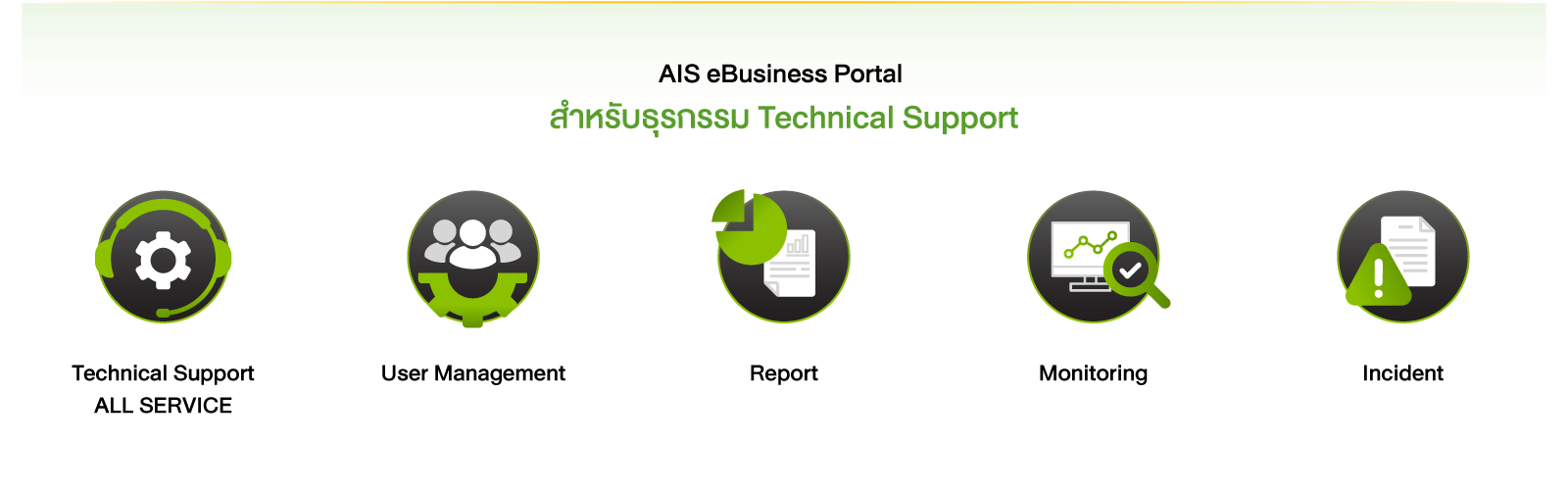
สำหรับ AIS Business Network Portal
AIS Business Network Portal คือ แพลตฟอร์มที่ช่วยให้องค์กรสามารถสร้างและบริหารจัดการโครงสร้างพื้นฐานเครือข่ายที่ซับซ้อน และหลากหลายได้อย่างง่ายดาย บนแนวคิดแบบ NaaS (Network-as-a-Service) เพิ่มความคล่องตัวในการบริหารจัดการเครือข่าย ควบคุมการเชื่อมต่อได้อย่างปลอดภัย และมีประสิทธิภาพ

วิธีการสมัครบริการ AIS eBusiness Portal ประเภทธุรกรรมทั่วไปผ่าน website
- ลูกค้านิติบุคคลกรอกข้อมูลสมัครบริการ eBusiness Portal ประเภทธุรกรรมทั่วไปผ่าน website : https://ebusinessportal.ais.co.th/
- ลูกค้านิติบุคคลอัพโหลดไฟล์เอกสารสำคัญผ่าน website ประกอบด้วย
- สำเนาบัตรประจำตัวประชาชนหรือสำเนาบัตรประจำตัวอื่นใดที่ทางราชการออกให้ซึ่งมีรูปภาพและเลขที่บัตรประจำตัวประชาชนหรือสำเนาหนังสือเดินทางพร้อมสำเนาใบอนุญาต . ทำงานจากกระทรวงแรงงานฯ อายุไม่เกิน 1 ปี ของผู้มีอำนาจลงนามของบริษัท
- สำเนาหนังสือมอบอำนาจ (ถ้ามี)
- สำเนาบัตรประจำตัวประชาชนหรือสำเนาบัตรประจำตัวอื่นใดที่ทางราชการออกให้ซึ่งมีรูปภาพและเลขที่บัตรประจำตัวประชาชนหรือสำเนาหนังสือเดินทาง+สำเนาใบอนุญาต ทำงานจากกระทรวงแรงงานฯ อายุไม่เกิน 1 ปี ของผู้รับมอบอำนาจ (ถ้ามี)
- AIS จะตรวจสอบความถูกต้องของเอกสารทั้งหมด โดยจะใช้ระยะเวลาตรวจสอบเอกสารการสมัครบริการ คือ 3 วันทำการ ในกรณีลูกค้าต้องการติดตามสอบถามการสมัคร สามารถสอบถามได้ทาง business@ais.co.th
- ถ้าข้อมูลและเอกสารครบถ้วนถูกต้อง ลูกค้านิติบุคคลได้รับ email แจ้ง password สำหรับเข้าใช้งานและจะสามารถใช้งานทุกเมนูในบริการแบบ “ธุรกรรมทั่วไป”
ส่งเอกสาร คำขอสมัครใช้บริการ AIS eBusiness Portal พร้อมเอกสารแนบ ดังต่อไปนี้
ปรึกษาเพื่อขอสอบถามข้อมูลเพิ่มเติมเกี่ยวกับบริการ AIS eBusiness Portal
© 2026 Advanced Info Service PLC. All rights reserved.











