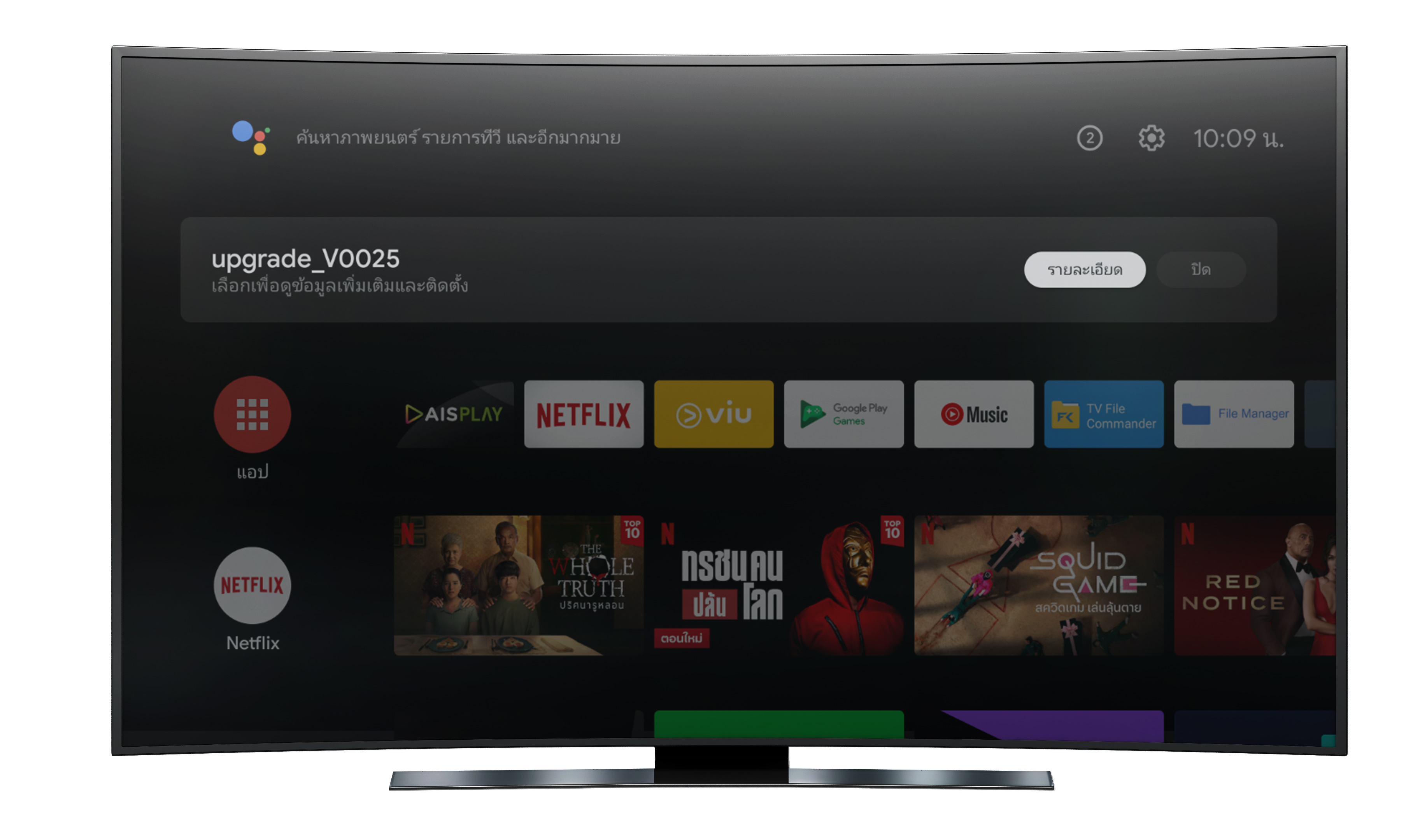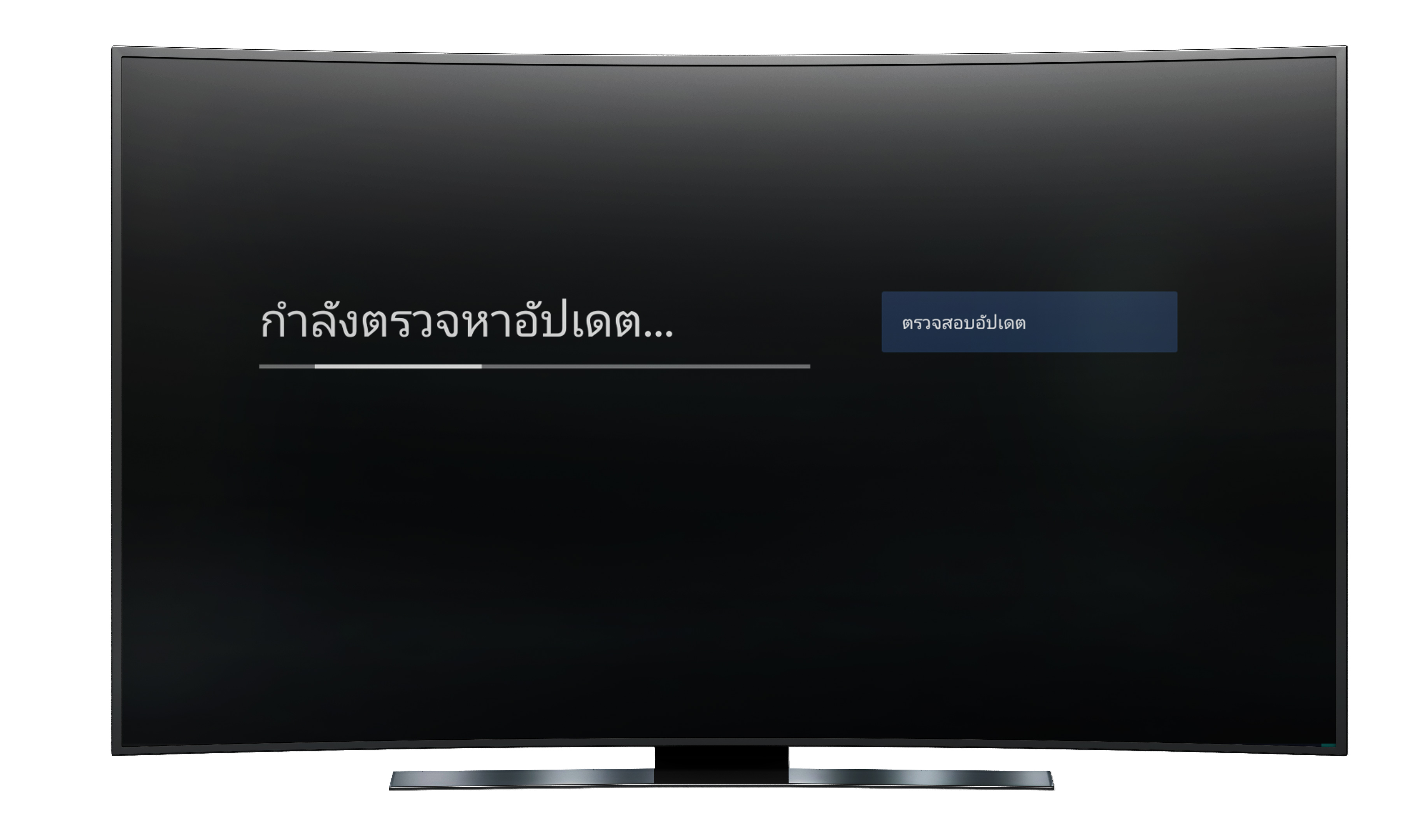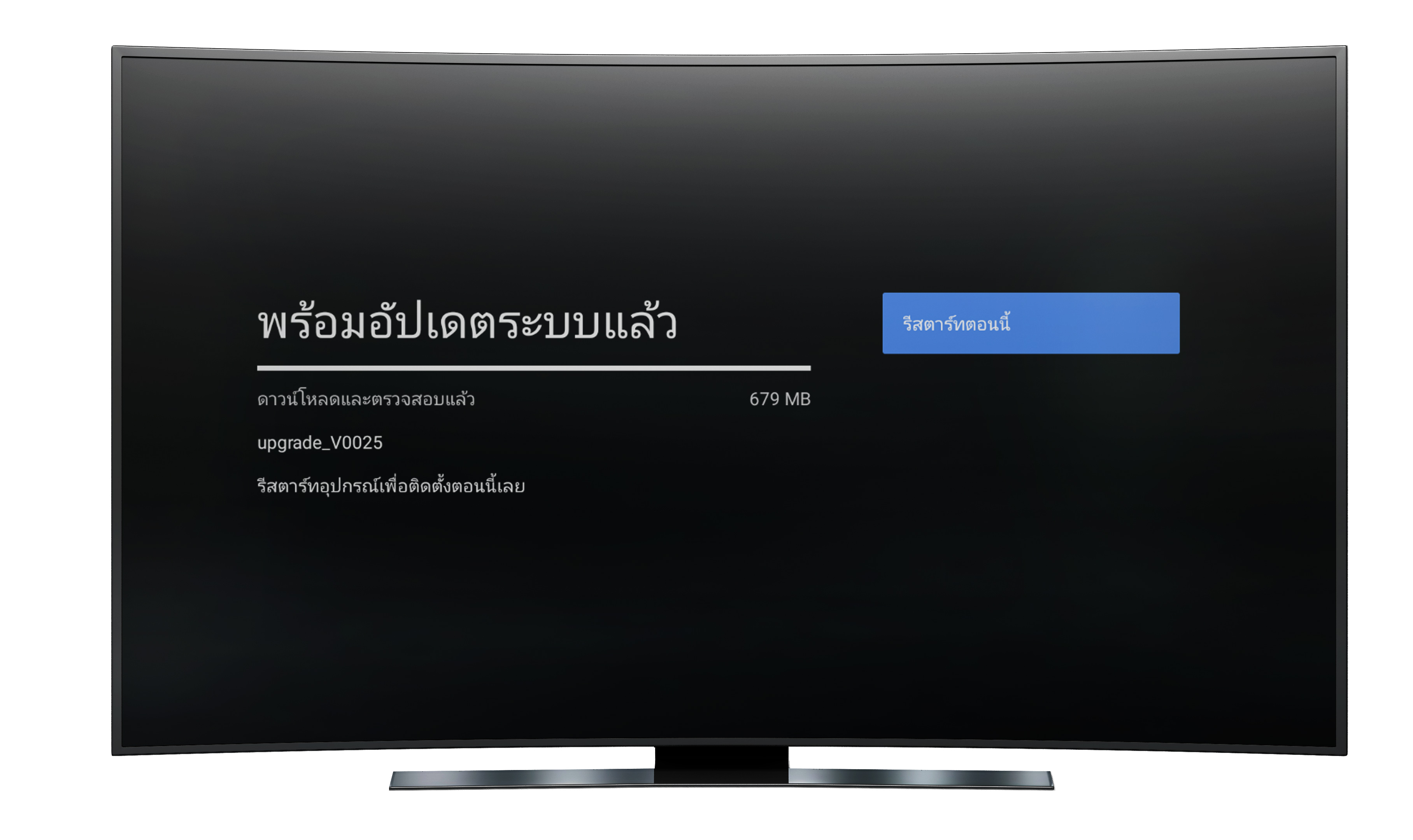AIS PLAY, a Streaming Service Provider with full entertainment in Thailand and the strength of different and attractive content for Thais nationwide by selecting entertainment for free and premium from around the world. Including movies, series, concerts, eSports, cartoons, varitety, AIS PLAY provides on a variety of viewing channels such as AIS PLAY application on mobile and tablet, AIS PLAYBOX, website https://aisplay.ais.co.th , Apple TV, Samsung Smart TV, Google Chromecast.
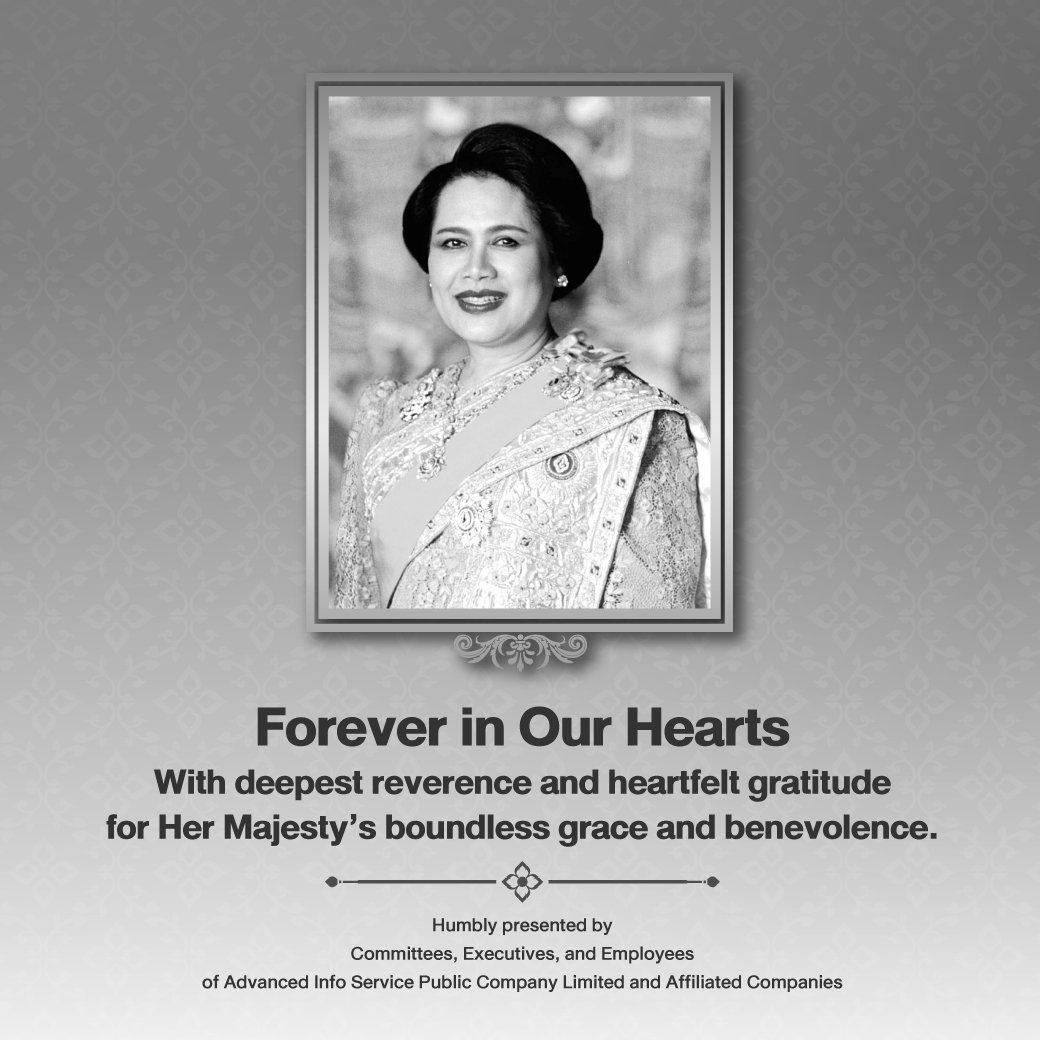
-
About AIS PLAY
-
How to use and solve basic problems
-
For watching premium content
-
For watch AIS PLAY via AIS PLAYBOX
Customers who use AIS mobile number and all other networks number can log in to watch various programs on AIS PLAY.
AIS PLAY application fully supports AIS 5G, 4G, 3G. It also supports connection from other cellular networks. and supports WiFi networks from all service providers.
AIS PLAY provides services on a variety of viewing channels, including AIS PLAY application on mobile and tablet, AIS PLAYBOX, website https://aisplay.ais.co.th , Apple TV, Samsung Smart TV, Google Chromecast
You can watch content and programs via devices supported AIS PLAY as follows.
AIS PLAY application, compatible with smartphones and tablets or iPad. Supported operating systems Android 4.1 and iOS 8.0 and above. Free download AIS PLAY, AIS customer Press *357# or via App Store or Google Play Store.
- AIS Fibre customer can watch AIS PLAY on AIS PLAYBOX
- Customer can watch AIS PLAY through the website https://aisplay.ais.co.th
- Customer can watch AIS PLAY on Apple TV by downloading AIS PLAY application at App Store.
- Customer can watch AIS PLAY on Samsung Smart TV from model year 2017 by downloading AIS PLAY application on Samsung Smart TV.
- Customer can watch AIS PLAY by cast via Google Chromecast device to watch on big screen.
AIS PLAY , a Streaming Service Provider with full entertainment in Thailand and the strength of different and attractive content for free and premium including AIS Original Series content, sports, movies and series, concerts, cartoons and anime, and many other items that is copyrighted and have both picture and sound quality with complete functionality including after-sales service to take care of customers
AIS PLAY application fully supports AIS 5G, 4G, 3G. It also supports connection from other cellular networks. and supports WiFi networks from all service providers.
| Content | Resolution | The speed used for each content | Recommended AIS Package |
| SD | 480 Pixel | 2 Mbps | 15/5 Mbps |
| HD | 720 Pixel | 4 Mbps | 15/5 Mbps |
| FULL HD | 1080 Pixel | 6 Mbps | 20/7 Mbps |
| ULTRA HD | 4K | 20 Mbps | 30/10 Mbps |
AIS PLAY does not support use abroad through International Roaming services or the internet in all cases, the content is allowed to be viewed only in Thailand.
To cast content via Google Chromecast, customers have to set up Google Chromecast first with Google Home application to be able to cast content on AIS PLAY to TV.
The so-call “hiccups” are usually caused by the data speed not being fast enough to support smooth playback for the current content resolution. First, try resetting the router by unplugging it and then plugging it back in. if the problem persists, try using a LAN cable to connect AIS PLAYBOX to the router instead of using WiFi.
Please check your internet connection whether there is a connection or not.
If no image appears, turn off - turn on mobile phone again. If it still does not work It is possible that the Internet is not available. Please check your internet service provider.
Please check your phone is set to silent mode or volume down or try pressing the volume up button again to make sure the sound is on.
Please try switching to another channel to see if the image is stuck or not. If other channels are stuck as well, try to check the internet signal can be used or not.
Please check the version of the operating system you are using, as AIS PLAY is compatible with iOS from version 8.0 and above and Android from version 4.1 and above.
AIS PLAY offers the best value entertainment package for all customer, more details click AIS Play Package
Customer can apply package by yourself through AIS PLAY application or website click AIS Play Package
Customer waits for a confirmation message or when the customer receives a confirmation message, please open AIS PLAY application again and the lock mark on movie or series will disappear. Customers can watch content for the subscription package as usual.
Customers can use AIS PLAY package normally without having to apply for a new subscription.
Package cancellation procedure for AIS PLAY customers using Smart phone, tablet, website, Apple TV, Samsung SmartTV, log in with Mobile number.
- Select Settings menu
- Select My Profile > My account menu
- Select Current package > Select package that customers want to cancel.
- Enter One Time Password (OTP) > Confirm
- Cancel
Package cancellation procedure for AIS Fibre customers on AIS PLAYBOX, Apple TV, Samsung Smart TV. log in with Internet Number
- Select Settings menu
- Select My Profile > My account menu
- Select Current package > Select package that customers want to cancel.
- Enter One Time Password (OTP) > Confirm
- Cancel
AIS PLAYBOX only supports high-speed internet of AIS Fibre, more details of package click AIS Fiber
AIS PLAYBOX can be use with WiFi connection with 2.4GHz and 5GHz frequency but the quality of WiFi connection will effect directly to the smoothness of AIS PLAY.
The recommended connectivity is a LAN cable connection to your home router.
At the present, AIS PLAYBOX only supports high-speed internet of AIS Fibre and cannot be used with other internet service providers.
Customers try to check whether the battery is inserted correctly or not. or try replacing the old batteries with new ones.
To report and/or troubleshoot the problem, please contact AIS Call Center at 1175.
If AIS PLAYBOX needs replacing, the customer service agent will contact you and make an appointment for delivery of the replacement.
© 2026 Advanced Info Service PLC. All rights reserved.