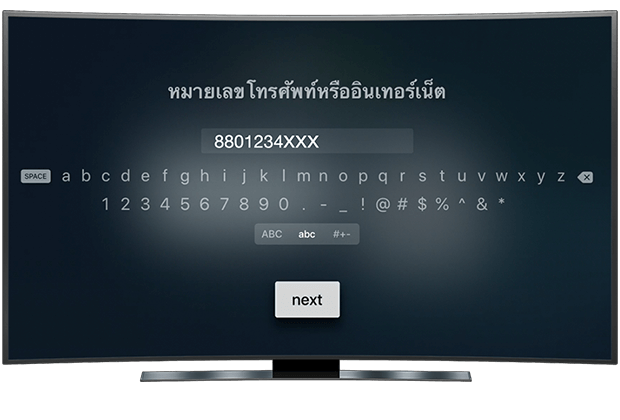Online Store
Package
Fibre
Promotion
Entertainment
Lifestyle
Privileges
Help & Support
Back
Go to
Help & Support
Online store
Package & Devices
Fibre
Lifestyle & Entertainment
Network & Technology
Cyber threat alerts
myAIS
Go to
Switch to AIS
Back
Go to
Phones
Go to
Accessories
Go to
Recommend
Go to
Postpaid
Go to
Prepaid
Go to
Postpaid
Go to
Prepaid
Go to
Hi-light
Go to
On-Top Services
Go to
Popular Devices
Go to
Installment Program
Go to
AIS PLAY
Go to
Streaming App
Go to
Games
Go to
myAIS
Go to
Insurance
Go to
Apps & Services
Go to
AIS Online Services
Go to
Highlight
Go to
Reward
Go to
AIS Points
Go to
AIS Serenade
Go to
Online store
Go to
Package & Devices
Go to
Fibre
Go to
Network & Technology
Go to
Cyber threat alerts
Go to
myAIS
Enterprise
SME
Privileges
Digital eServices
News and Activity
Contact us
Back
Go to
Enterprise
Technology and Solution
Industries
Success Tech Inspired
Communities & Partners
Sustainability Business
Smart Digital Insights
中国企业
Go to
SME
Post Paid Package
On Top Package
Internet Services
Digital Marketing Services
Cloud & IT Solutions
SME Promotion
Go to
Privileges
Highlight
Privileges for AIS Customers
Business Privileges
Exclusive Privileges
Voice of Customer
Back
Go to
Technology and Solution
Go to
Industries
Go to
Sustainability Business
Go to
Smart Digital Insights
Go to
中国企业
Go to
Post Paid Package
Go to
On Top Package
Go to
Internet Services
Go to
Cloud & IT Solutions
Go to
SME Promotion
Go to
eServices
Go to
Articles
Go to
Announcements
Go to
AIS Webinar
Go to
Success Stories
Go to
Contact Us
Go to
Mission & Vision
Go to
Download
Network & Technology
Investor
The Startup Thailand
PR-NEWS
Careers
Contact us
Back
Go to
Investor
Financial Highlights
Listing Information
Stock Quotes
Board of Directors
Event Calendar
Go to
Term and Legal
Terms and conditions for using AIS One-2Call!
Terms and conditions for using AIS Postpaid
Back
Go to
AIS 5G for Industry
Go to
SUPER WiFi
Go to
NB-IoT
Go to
Financial Highlights
Go to
Listing Information
Go to
Stock Quotes
Go to
Board of Directors
Go to
Event Calendar
Go to
Vacancy
Go to
Development with AIS
Go to
AIS Culture
Go to
Benefit
Go to
Contact HR
Online Store
Package
Fibre
Promotion
Entertainment
Lifestyle
Privileges
Help & Support
Back
Go to
Help & Support
Online store
Package & Devices
Fibre
Lifestyle & Entertainment
Network & Technology
Cyber threat alerts
myAIS
Go to
Switch to AIS
Back
Go to
Phones
Go to
Accessories
Go to
Recommend
Go to
Postpaid
Go to
Prepaid
Go to
Postpaid
Go to
Prepaid
Go to
Hi-light
Go to
On-Top Services
Go to
Popular Devices
Go to
Installment Program
Go to
AIS PLAY
Go to
Streaming App
Go to
Games
Go to
myAIS
Go to
Insurance
Go to
Apps & Services
Go to
AIS Online Services
Go to
Highlight
Go to
Reward
Go to
AIS Points
Go to
AIS Serenade
Go to
Online store
Go to
Package & Devices
Go to
Fibre
Go to
Network & Technology
Go to
Cyber threat alerts
Go to
myAIS
Enterprise
SME
Privileges
Digital eServices
News and Activity
Contact us
Back
Go to
Enterprise
Technology and Solution
Industries
Success Tech Inspired
Communities & Partners
Sustainability Business
Smart Digital Insights
中国企业
Go to
SME
Post Paid Package
On Top Package
Internet Services
Digital Marketing Services
Cloud & IT Solutions
SME Promotion
Go to
Privileges
Highlight
Privileges for AIS Customers
Business Privileges
Exclusive Privileges
Voice of Customer
Back
Go to
Technology and Solution
Go to
Industries
Go to
Sustainability Business
Go to
Smart Digital Insights
Go to
中国企业
Go to
Post Paid Package
Go to
On Top Package
Go to
Internet Services
Go to
Cloud & IT Solutions
Go to
SME Promotion
Go to
eServices
Go to
Articles
Go to
Announcements
Go to
AIS Webinar
Go to
Success Stories
Go to
Contact Us
Go to
Mission & Vision
Go to
Download
Network & Technology
Investor
The Startup Thailand
PR-NEWS
Careers
Contact us
Back
Go to
Investor
Financial Highlights
Listing Information
Stock Quotes
Board of Directors
Event Calendar
Go to
Term and Legal
Terms and conditions for using AIS One-2Call!
Terms and conditions for using AIS Postpaid
Back
Go to
AIS 5G for Industry
Go to
SUPER WiFi
Go to
NB-IoT
Go to
Financial Highlights
Go to
Listing Information
Go to
Stock Quotes
Go to
Board of Directors
Go to
Event Calendar
Go to
Vacancy
Go to
Development with AIS
Go to
AIS Culture
Go to
Benefit
Go to
Contact HR
Steps to login AIS PLAY on Apple TV
3. Steps to get password to login to TV Provider
4. Enter your mobile number or internet number (10 digits) and enter a password
© 2026 Advanced Info Service PLC. All rights reserved.